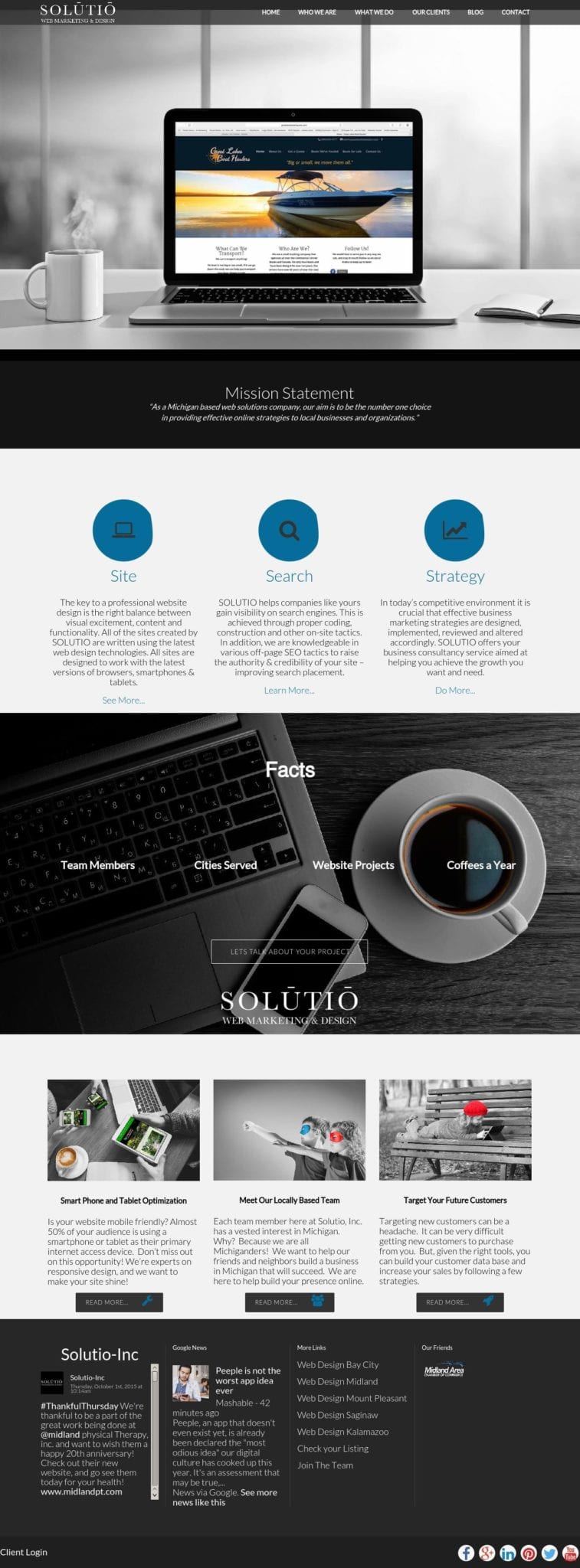Tips and Tricks: Creating an AWESOME Web Page
Web designers don’t sprinkle pixie dust in order to create an awesome web page that everyone wants to visit. But, there are things that they do that keep people coming back for more. Some key items they focus on are making the site as easy to use and user-friendly as they possibly can. The page should load quickly and immediately provide the readers with the information they want. Following are some tips that will help improve your web pages, make them AWESOME and keep your readers coming back for more!
Fast Loading
If there is one thing that you do to improve your web pages, make sure that they load quickly. Internet connections are getting faster and faster, but no matter how fast your connection is, there will always be more data, content, images, etc. to be downloaded. The one thing to keep in mind when you are thinking about speed is that people will only notice it when it is not there. So here are some tips on how to speed up your pages:
Broken links slow down your website
Small speed gains are always important
Optimize images for speed
Page Length
When you are writing for the internet, it is nothing like writing for print. When people are reading online, they are only skimming the content, especially the first page! You want your content to give your readers what they want quickly, but provide enough details for those who truly do want specifics on the basics. Make sure that you use informative titles and headings. Also, say more using less writing to provide your information.
Great Navigation
If your readers cannot get around on your pages, then they won’t stick around. Your navigation should be clear, direct and easy to find for your web pages. If the page is long, make sure you use anchor links to help your readers find their way on the page.
Small Images
When thinking about download speeds, small images aren’t about the physical size, but about how fast they load. Oftentimes, a new web designer will create great web pages, but the images are too large. When you upload a photograph, you need to resize and optimize it to be as small as possible, but no smaller.
Appropriate Color Choices
Color is very critical to your web pages. Colors have meanings to most and using the WRONG color can give off a bad vibe if you’re not careful. Web pages can be viewed all over the world, not just in one specific country. So you need to be aware of the color choices you use on your web page and what they are “telling” others around the world. Make sure you keep in mind color symbolism when making your next color choice.
Spelling Matters
One thing that people simply cannot tolerate is a spelling error. Let’s face it; it happens to the best of us. You can write error free for years, but just as soon as it happens you will know about it. Just one simple “teh” instead of “the” and you won’t live it down. This may seem unfair, but people will judge your web pages by the quality of the writing, spelling and grammar errors. This is what most will view as “quality”. So be careful of what is presented on your web pages.